How to Set a New Password for Users Who Signed Up with a Google Account?
We recently transitioned from Google sign-in to a direct email and password method for enhanced security. We sent out notifications to all our users to set up a new password following this change. If you missed setting up a new password, you'll need to do so now to access your account. Please follow these steps:
1. Visit tollguru.com/sign-in
2. Enter your email: abc@example.com and use the temporary password: "Test@123".
3. You will be redirected to a page to set a new password for Google users. Here, enter a password of your choice. Please ensure it meets our strong password criteria.
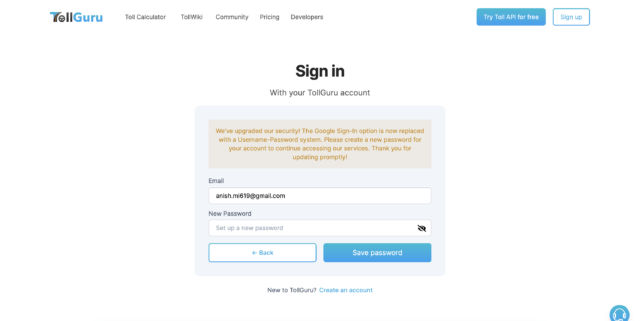
4. After setting your password, click "Save Password".
5. A verification code will be sent to your email. Enter this code to complete the process.
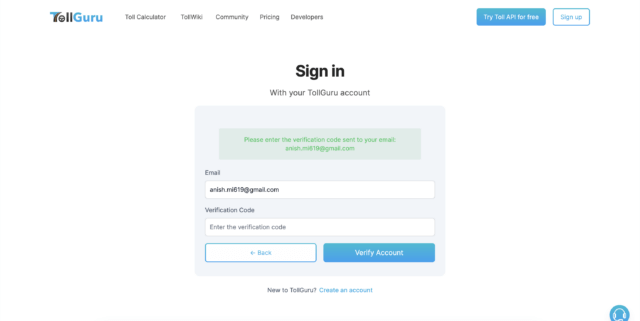
6. Once verified, you will be redirected to the sign-in page. Log in using your email and the new password you just set.
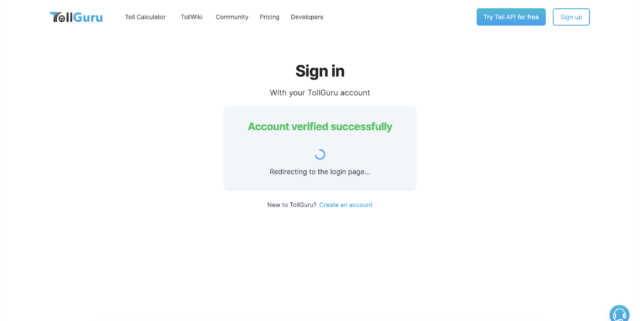
Looking to optimize trip tolls and calculate toll bills for your fleet? Integrate Toll API for pre-trip, on-trip, and post-trip toll and other route cost information.

