How to Avoid Tolls on Google Maps
Google Maps does not avoid tolls by default but you can enable the feature to avoid tolls on following the steps below:
- Enter origin and destination
- Tap Directions (for driving not walking or other transportation)
- Tap on the three-dot menu
- Choose Route options from the drop-down
- Select Avoid tolls
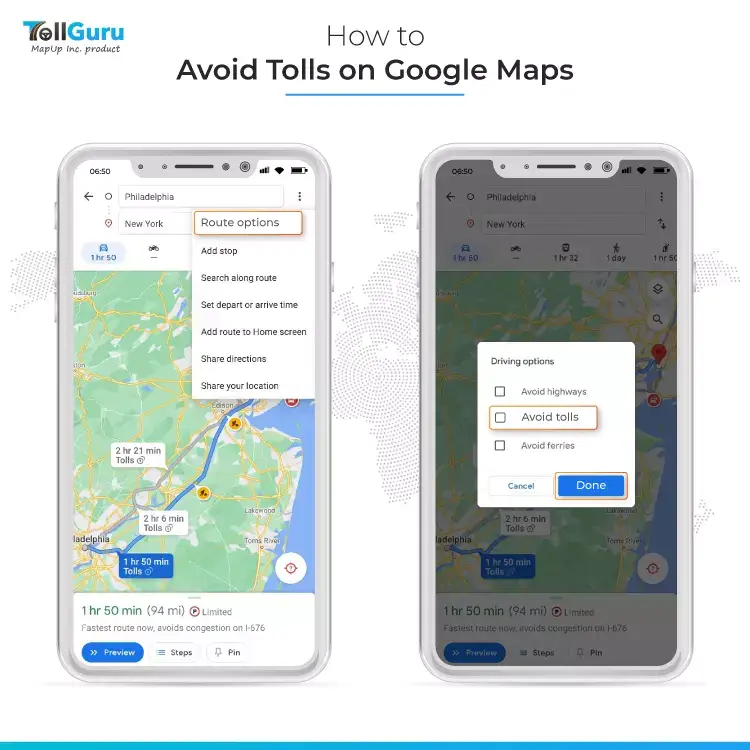
How to Avoid Tolls on Google Maps
However, in order to avoid tolls altogether, it may take you on a much longer route. If you are looking to save on travel expenses, use TollGuru Trip Calculator App (iOS & Android). In addition to a short route, it suggests the cheapest route considering tolls and gas costs. You can also use its web-based Toll Calculator.
Business? Integrate Toll API to get optimal routes for your fleet in seconds.

